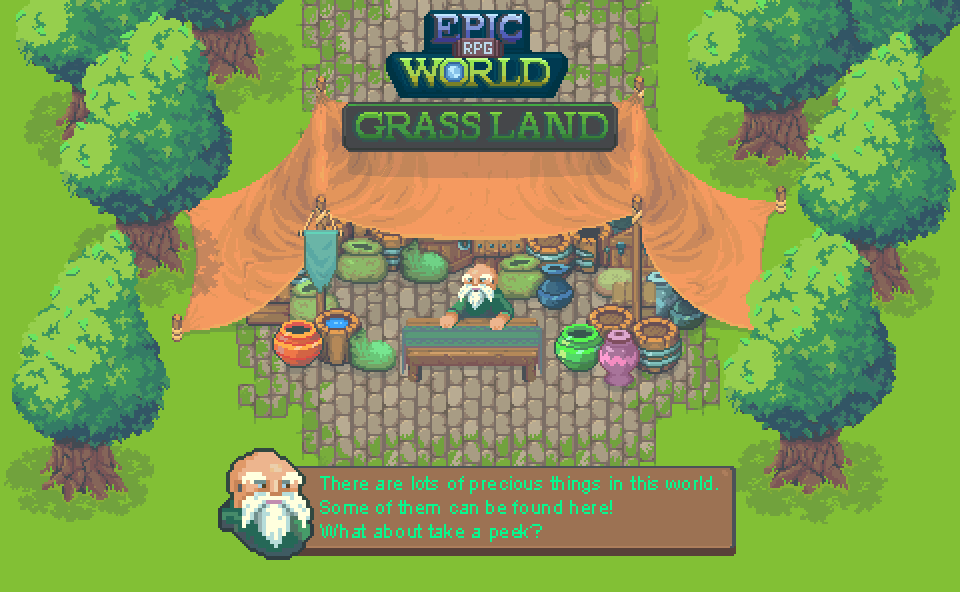
Epic RPG World Pack - Grass Land
A downloadable asset pack
🏁 EPIC RPG World - Grass Land (32x32 tiles).
⚠️This is the legacy version. You can also check the Grass Land 2.0 version here.

Support my work a bit more and get extra benefits ❤️

Please, consider rating this asset as It helps a lot.
This asset allows you to create an awesome top-down RPG World(32x32). There are a good range of terrains and props variety. See bellow some of the asset content:
⭐TERRAIN
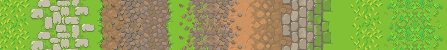
✅ Several terrains variations with dozens of blending possibilities.
✅ Auto-tiling support using Tiled Map Editor . It's already setup and ready to use.
✅ All terrains are provided in 2 different formats, one for direct transition to another tile, and the other for transparency transition.
⭐PROPS / DECORATION

✅ Dozens of props/decorations such as barrels, crates, anvil, bucket, rocks, lantern poles, fences, trees, trunks and more. Some of these are animated, such as:
➥ 2 Campfires with 2 different lighting and 1 with no lighting in case you want to do it inside your game engine
➥ Water well with 2 animations
➥ 3 Chests with 3 animations each (2 different openings styles and 1 closing animation)
➥ 3 Shrines with 2 animations each
➥ Stone structure for specific enemy encounter
➥ Animated Water Tiles and Trees
➥ 1 Forge with 2 color schemes, both with 2 different animations (active forge on fire and without fire with heated walls)
➥ 2 different chimney smoke animation styles for the forge (both animations include dark and white smoke)
➥ Many other props(animated sword sharpener, anvil, blacksmith sign, etc)
➥ and more
✅1 House with 3 small variations and a Vendor Tent.
⭐GAME UI

✅More than 100 elements for you to create your simple and beautiful UI. This generic UI pack consists in icons and '9 sliced' boxes, such as :
➥Skill/Slot frames
➥Windows
➥Tabs
➥Life Bar
➥Scroll
➥Animated Portrait for both NPCs (Vendor tent and Blacksmith)
➥Xbox and Keyboard Buttons
➥Target Indicator for gamepad users and more.
*The skill icons are an extra for the mockup, but I also provided them in case you want to use.
⭐CHARACTERS
✅ Warrior - Idle, Run, *Combo Attack with 3 swings, Hurt, Death
*swing 1 and 2 are also provided as single attacks
✅ Enemy - Idle, Run, Light Attack, Heavy Attack, Hurt, Death
✅ Generic animated NPC for the vendor tent, including 2 different hair styles.
✅ Blacksmith (NPC) with 2 animations. 1 for when he is interacting and another when there is no interaction.
⭐FUTURE ROADMAP
➥ Water tile animation ✔
➥ Animated Trees and more variations ✔
➥ Character animations (Idle, Run, , Combo Attack with 3 swings, Hurt, Death) ✔
➥ Enemy animations (Idle, Run, Attack, Hurt, Death) ✔
➥ More props/decorations for the environment ✔
➥ Auto-tile support using TiledMap Editor ✔
➥ More NPCs ✔
➥ More houses and opening door animation ✔
➥Grass stairs (sideways, up and down orientations) ✔
* This list is not set in stone. I'm always open for suggestions. Feel free to leave a request in the comments.
⭐FUTURE ROADMAP FOR THE 'EPIC RPG WORLD' SERIES
(In chronological order)
➥ Grass Land (Legacy) ✔
➥ Grass Land 2.0
➥ Cemetery
➥ Crypt
➥ Ancient Ruins
➥ Sewers
➥ Old Prison
➥ The Depths of the Mountain
➥ Grass Land 2.0 - Sea Adventures Expansion
➥ Volcano
➥ The Village
➥ Mountainous area
➥ Desert
➥ A series of characters pack for all assets previously released (I'm also considering doing 4-direction animations, including the ones already released)
⭐You can buy in bundles or purchase the complete collection here
✍️ ABOUT THE LICENSE
➥This asset pack is free for personal and commercial use in your project (NFT's are not allowed)
➥ You can not use this asset as database for AI training.
➥You may modify the asset at your wish for your project.
➥You can not repackage, redistribute or resell the assets, modified or not.
➥Credit is not needed but much appreciated.
(if you have any question or need a custom license, feel free to contact me)
❤️ SUPPORT
Your support helps in the development of this asset and all future assets of this series.
Please, consider rating this asset as It helps a lot.
👋 CONTACT
E-mail: rafa.pixell@gmail.com
*To make a REQUEST💬, post a comment on this page or via Discord.
❤️ Thank you for downloading EPIC RPG World - Grass Land ❤️
➥ If you've purchased this asset, please, rate this asset and follow me here on itch, It helps a lot. Would also be great to hear from you on my twitter. Share this page and mention @RafaRPM_ there so I can get a notification about your tweet. Thank you again!
| Status | Released |
| Category | Assets |
| Rating | Rated 4.8 out of 5 stars (48 total ratings) |
| Author | RafaelMatos |
| Genre | Role Playing |
| Tags | 32x32, Animation, Asset Pack, Characters, Pixel Art, Sprites, Tilemap, Tileset, Top-Down |
Purchase
In order to download this asset pack you must purchase it at or above the minimum price of $9 USD. You will get access to the following files:
Development log
- Request - grass stairsAug 05, 2024
- New Tiled sample map and improvementsNov 21, 2023
- Props as individual sprites and Tiled setup for propsSep 22, 2023
- Grass Land 2.0 is coming and a new minor updateMay 17, 2023
- New tile guide!Jun 17, 2022
- Small update to improve autotileApr 14, 2022
- Ancient Ruins pack is coming!Mar 13, 2022
- Added missing tilesDec 28, 2021









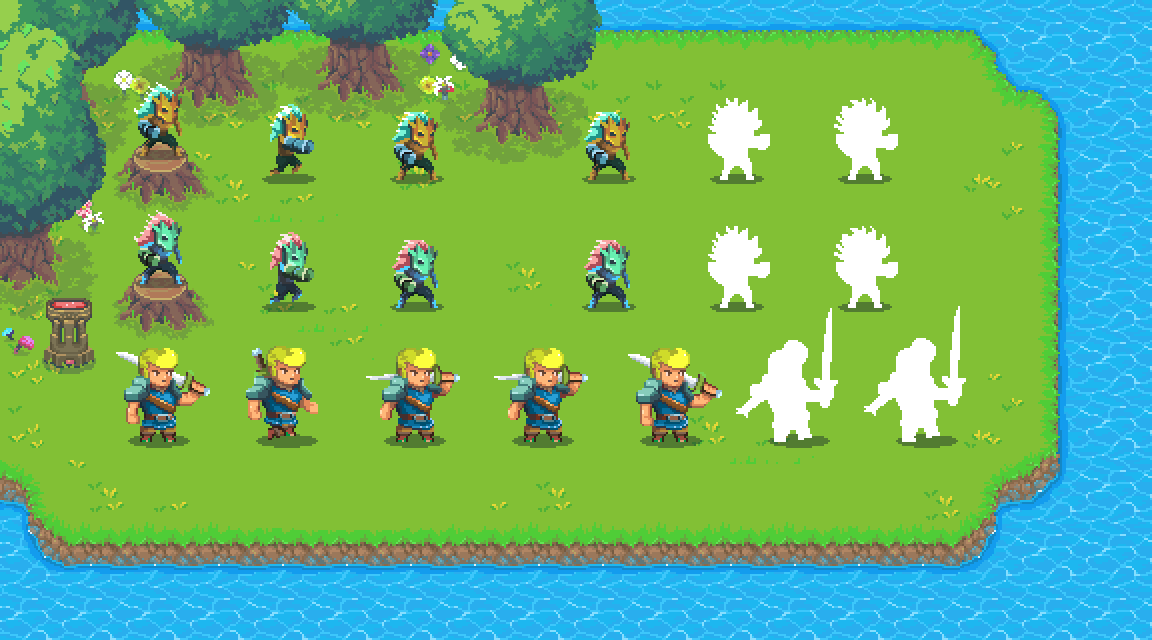





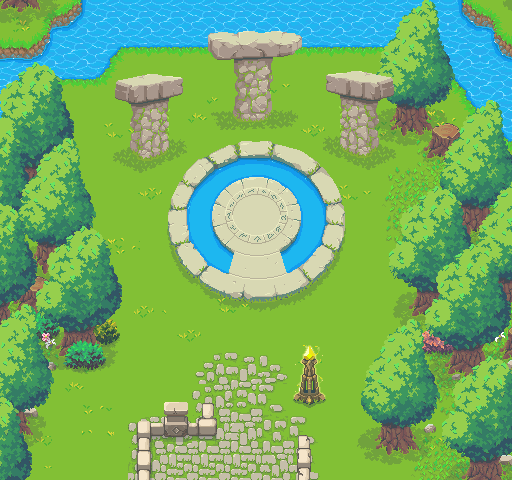

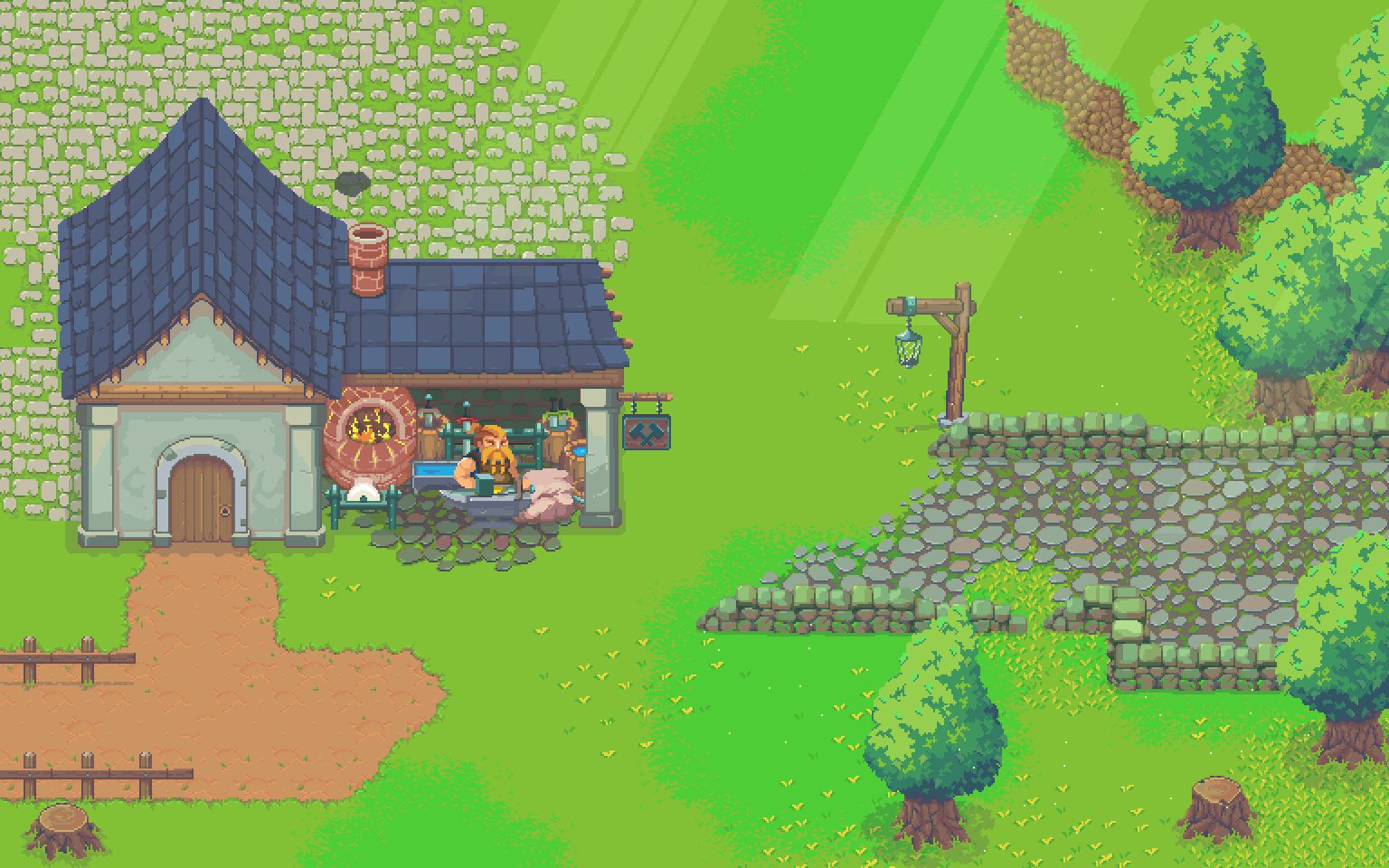
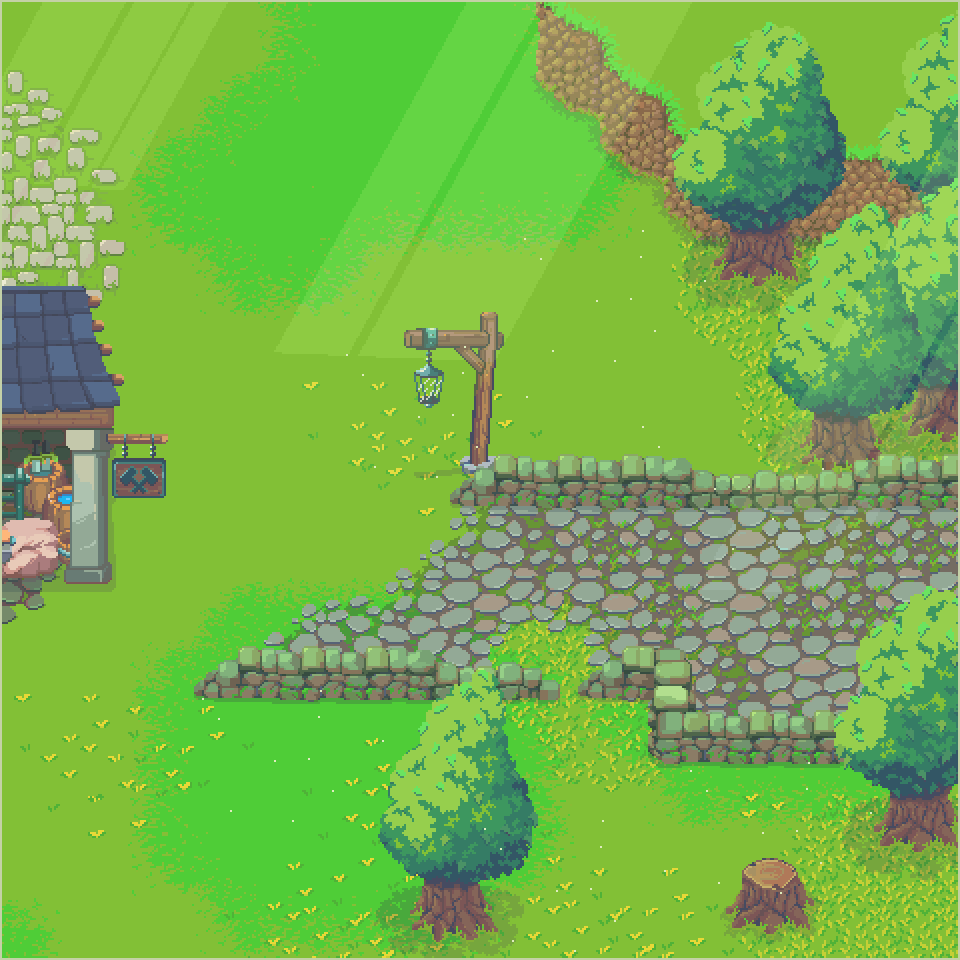
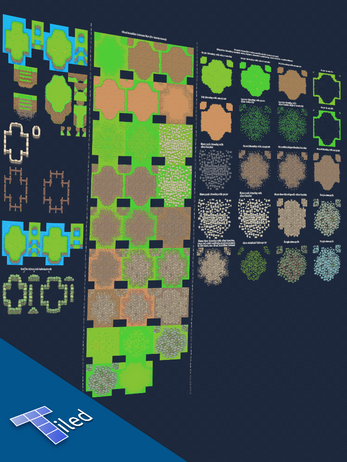
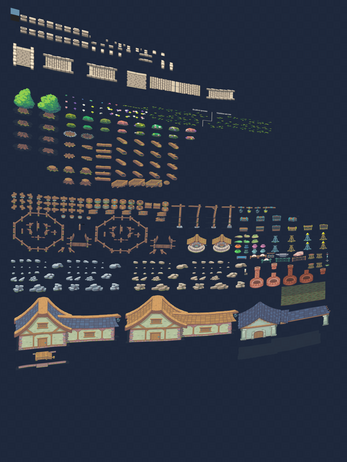
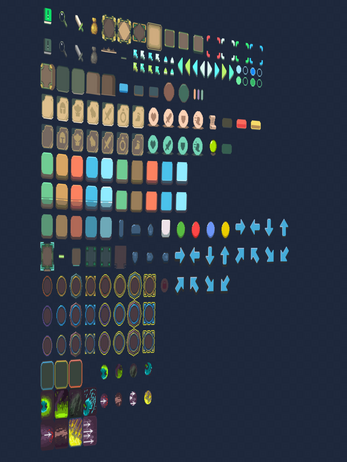
Comments
Log in with itch.io to leave a comment.
Everything is very beautiful, I bought the complete package of all tiles, but the house constructions were supposed to be expandable, apart from that, everything is beautiful.
hello tried to join the discord.. invite not working. Email is aussmith1999@gmail.com
Hello! Did try this link https://discord.gg/S2FCxh4evh ?
no sir not workin
Is it possible to Build bridges, and if so any idea how? :D
There are bridges in the grassland 2.0
Love all your work! I don't know if you are taking suggestions now, but a scifi lab would be a very useful theme.
Thank you! Anything is possible once the main roadmap is done xD
Ok, thanks
Hey there, if i buy the Grassland legacy version in your bundle, will i also get the 2.0 version? Or do i have to buy it separately?
Hello mate! They are different assets. Grassland 2.0 is a complete rework with a lot new content so they are sold separately
Hola buenas tardes, hace poco tiempo he comprado todos tus mosaicos y queria preguntarte si puedo cambiar algunos colores como por ejemplo el tejado y paredes no quiero modificar nada mas solo algunos colores para darle mas variedad a mi juego pero no quiero que haya problema de licencia y menos que te molestes.
¡Hola! Buenas tardes. Eres libre de realizar las modificaciones que quieras y utilizarlas en tu juego. Sin problemas.
Hello Rafael, I am quite confused on how to use this and other thing of yours, I am very confused on what to do.
Hey! Use your imagination to create your levels. There are plenty of props and tiles.
Oh! I thought that there was a specific was to use these, thanks
Hi Rafael! Idk if you have experience with unity but my character sprite looks weird.
I've already disabled all the unity filters...any suggestion?
Hey mate! If you've set the Filter Mode to "Point" and Compression to "None", try the max size. Besides these 3 options, I don't remember what else it could be
Oh thank you, it was a compression problem!
Hi. Cool asset, I am considering buying more of these, but... it would be possible to have the "hurt" and "die" animation without those flash/transparency effects? I'd prefer to do that myself at runtime. (in fact, enemy1-variation1 doesn't have the flash at "hurt" in the files, I suppose it's a mistake).
Looking forward for more characters (no need for 4-direction in my case).
Hello mate! Usually the first 2 or 3 frames are the same or very similar. You just have to delete the one with the flash and, if you like, duplicate the second or third frame. Let me know if it works for you, if don't I'll update the files today
Hi. I had a look at it, and yes, that will work, thanks!
Could you create animations for the warrior to go in all compass directions?
The playable character will be redone in the future. I'm also considering doing upwards and downwards directions too but I don't have an estimated date of when I'll be able to do it
I would like to second this. I would love an Up and Down animation for the warrior. He is such a great sprite!
Hello! (Sorry for my English, I'm using a translator) I took a look at your packaging and I loved it! I will probably use them in my TCC. I intend to use your art in my project, however, I saw that the character is only animated in two directions, where my idea would be to have 4. I saw that you intend to bring a pack of characters in the future and I would love to wait, but I believe that my delivery of the tcc ends up being sooner. Thinking about it, I would like to know if you would make a special package (I don't think it's possible, because you have commitments and I don't want to disturb or anything like that, I imagine how difficult it is to make these arts and I don't want to disturb or delay you) or if Do you know any artists where I can acquire a character (which you think matches the setting). I apologize if I was rude in any way or anything like that, it wasn't my intention. Also sorry for the giant text, it's kind of complicated and I'm deciding which path my project will take. Thank you for your attention!
Hello buddy! I get what you mean but unfortunately I'm not working with commissions right now and the artists I know are focused on environment or work with really small/old school style characters. Sorry if I couldn't be more helpful and good luck with your project
Hi, just wanted to let you know that I love your artstyle and I now anticipating your upcoming asset packs release! Hoping for your good health & Good job!
Thank you very much buddy! I'm not in my my best shape indeed but nothing like one day after another XD. Cheers!
Can a female character be added?
Hello! I'm open for suggestions but for the characters I'll work more on them in the characters pack.
I'm looking forward to it, and the enemy characters too.
Hello! Quick question, in all the mock ups you have of the characters and their animations, they all have shadows underneath them. However, when I open the assets in Unity, there aren't any shadows under the characters and there doesn't seem to be any separate shadow sprites that I can find. Am I missing something?
^^
Oh sweet, thank you!
Hey there I had a question regarding 9 splice and Unity. I'm not sure how to go about 9 slicing your UI in Unity as it is one giant sprite. Should I use a photo editor to select out the separate boxes so that I can 9 slice them? Any info would be much appreciated. Love your bundle btw it's super cool!
Hey buddy! The spritesheet has several sprites to be used as 9-sliced object. I'm not an expert in Unity but try this:
Another heads up if your sprites are blurry: Change the Max Size of the spritesheed from 2048 to 4096
Just a heads up if you can't unzip this file and you get error "Path Too Long", rename the zip file to something short and it will work.
What a wonderful pack, really suave design, with a whole lot of life packed in through animation. Also love to see that you are continuing to build this pack out into a fully featured game kit.
Great style, this will for sure inspire my future work, cheers!
Edit: 5 star rating by the way :)
Thank you very much buddy! I'm glad my assets will help you somehow. I'll keep working on this series for sure . There's plenty more to come ^^
Hey Rafael, great work for instance do you have a character pack? to match with your environment
Thanks! All the characters I have are the ones that comes with the pack but I'll start a characters pack series once I "finish" the current roadmap.
Hi, I saw a beautiful image of a tent at the beginning of that page. Could you tell me if this object is included in the final asset pack?
Hello! Yes, everything you see on this page is included in the asset pack ^^
Hi Rafael,
Just bought this excellent pack.
I wanted to check whether the warriors assets includes walking up and down as well? since i can't see this on the package. Thanks!
Hello mate! Thank you very much for your support. There's only the 3/4 pose. I'd love to create characters in more directions but for now they are all in this direction only. I'll consider doing that when I start doing character packs for this series ^^
This pack had tons of great assets for my Vampire Survivors-like game, Deadly Harvest. Love the style. Thanks for sharing the great work!
Thank you for your support buddy! I'm glad my asset was helpful to you! ^^
Good luck on your game, looks pretty cool!
Hi Rafael. I bought your pack and I like a lot the art.
I'm new to the Tiled app, and was looking to use it for my Godot game that I'm making. I ran into an issue when using your tileset, the same issue that I saw in your youtube video
at 1:09 . The tiles look a bit weird, like cut at the middle. I see you moved the layer and that fixed it? I did the same and it didn't fix anything for me. I suppose that the fix was something elseHello! Thanks for your support.
If you keep watching it you will see what happened. It's just me pressing CTRL+M (cmd+m if you are on mac I believe) to use the auto mapping tool. The thing is that the standard auto tile for the Tiled only supports tiles such as terrains which are 1 tile tall. However, for walls with 2 tiles tall or more, we have to create all the rules by ourselves. I've already done it for you, you just need to pick the brush, draw and then use auto mapping tool (press CTRL+M or go to map then automapping at 2:20). If you followed exactly what I did and created a new layer with the same name, then what happened is this: when you create a rule this rule is linked to a layer, if you have more than 1 layer with the same name then only the first one (from bottom to top) will be picked. If you are wondering why I created another layer, there's nothing special to it, I just needed an empty layer to redraw the platform and showcase it in the video.
Important notice: don't use the 'Automap while drawing'. You have to draw first then press ctrl+m. If you want to redraw it, do what I did in the video and delete the part you want to redraw and then use the brush again.
Hi Rafael, wonderful pack! How to contact you for custom work. Thank you! - giba
Thanks buddy. For now, my contact is only through DM on twitter (@RafaRPM_)
ok, thank you!
I love this! Probably the one of the best and complete bundles on itch. I would be very willing to pay for a character addon that includes up and down directions.
Thanks! I'd love to help you on that but I'm not available for this job =/ If you want to know more about it, feel free to DM me on twitter
Can use in Jam?
Yes, you can use it in your game jam.
Just a quick Question. I am using GameMaker Studio 2, and absolutely love these world packs (just bought grass land and may buy the crypt if this works out, but will these tile sets work in gms2 with auto tile?
I'm glad you liked it! Since Tiled Map Editor can be used by any game engine I'm focusing on supporting this software and so providing ready-to-use auto tile , with not extra work, just open it and use it . It's really hard for me to setup auto tile for all game engines, If this is what you mean. However, if you mean if the tileset have all the tiles required for the auto tile then yes, and If happens to have a missing tile, just let me know and I'll add it. But for the 'Grass land' and 'Cemetery' there is no auto tile support yet because I'm finishing the auto tile update for the Crypt and releasing it this week. Once I get this done I'm going to finish the rest of the updates for this pack and then get back to 'Grass Land' and 'Cemetery' packs to include the auto tile support, the same for the rest of the 'Epic RPG World" series.
How can I use these with Tiled?
Edit: Got it just had to fiddle around and understand Tiled a little better :) your art is beautiful
I'm glad you like the asset buddy. Feel free to ask anything. GL
Hi I sent a twitter DM if you could check it out
Hi, I answered you there
My problem is solved, thank you
I'm glad to hear that! Let me know if you need anything else.
The ui of the window that I should need is not big enough in the material package, and it will become blurred when zoomed in. Maybe there is a problem with my operation?
Well, I can't help much if you don't tell me what you are doing and what game engine you are using. What I can do is to ensure you that the file is correct and It's provided in a atlas full of images to be used as a 9-slice object, which is a type of object that make an image scalabe. To create UI, you have to work with scalable objects/images. Since UI formats and sizes varies a lot depending on the resolution of the game, you don't create UI with simple sprites but with scalable objects, like the one I mentioned. Maybe this description helps you understand what I'm talking about.
I need the background of this ui, the stuff in the material package is enlarged and a bit blurry
They are provided in 32x32 size and must be used as 9-slice objects( can also be named as 9-patch object, depends on the engine you are using, but they are the same). I checked the file, and It's not blurry, you are probably enlarging the image as a sprite. I might be able to help if you tell me how are you using the image.
Where is the background of the property edition? I didn't find it in the UI
Hi, puddin. There is no background art in this asset so I don't understand what you mean. Could you elaborate a bit more? Do you mean the darker graphics around the UI seen in this mockup?
nice job! have you thought about making some animations of movements up or down?
Thanks! Animating for other directions in a such detailed character and animation is incredibly time consuming, It would take too long and delay too much the upcoming assets. Right now it's not possible. Also, the main focus of this series are environments, props, etc. However, nothing is set in stone. If a lot of people ask for something and it's something possible for me to do then I'll add it to my list. A new pack with a range of characters is also something I would do after finishing this series if there is enough interest for this type of asset. Thanks for your support buddy! Feel free to make any suggestions.
Of course, I still like the environments you are creating, I am currently using them to develop my video game.
Nice! Feel free to share your game here when it's possible!
Hello buddy! The tileset is general purpose and should work fine in most game engines, such as unity, gamemaker, godot, etc. Right now I'm working on the character and other things mentioned in the roadmap for this pack so it will take a while. However, when most urgent things are done, I'll certainly do a research about this game engine to see how I can rearrange the tileset accordingly to rpg maker vx/ace but if you'd have any documentation/material about the subject in hand would help a lot. Thanks for the comment and feel free to follow me to know when the project is updated!
Thanks, Arufonsu. And you if you have any suggestion like new props or something don't hesitate to do it. Cya